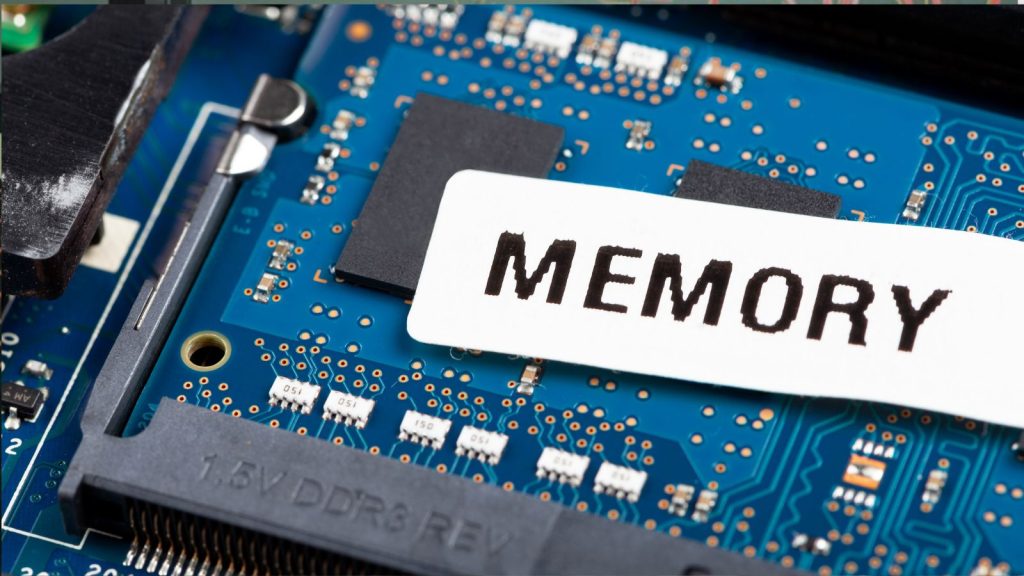Laptop memory, or RAM (Random Access Memory), plays a crucial role in the performance of your device. It allows your system to quickly access and process data, enabling smooth multitasking, faster application performance, and efficient handling of demanding tasks. The Prostar NH58AF1, a high-performance laptop designed for gaming and productivity, relies heavily on high-quality RAM to deliver optimal results.
This article explores the types of memory compatible with the Prostar NH58AF1 and provides guidance on choosing the best RAM for your needs.
Understanding Laptop Memory
RAM is a temporary storage solution that provides quick access to data your laptop actively uses. Unlike storage drives (HDDs or SSDs), RAM clears its contents when the system powers off, focusing solely on short-term data needs.
Functions of RAM
- Running Applications: Ensures programs load and operate smoothly.
- Web Browsing: Handles multiple tabs and media-rich content.
- Multitasking: Allows seamless switching between applications.
- Gaming: Supports high frame rates and smooth gameplay.
Prostar NH58AF1 Memory Specifications
The Prostar NH58AF1 is designed for high performance, making its RAM specifications critical. Here are the key details:
1. RAM Type
The Prostar NH58AF1 uses DDR4 RAM, which offers high speed, low power consumption, and improved reliability compared to older DDR3 technology.
2. RAM Speed
- Default Speed: The NH58AF1 typically supports DDR4 RAM with speeds ranging from 2400 MHz to 3200 MHz, ensuring fast data processing.
- Higher Speeds: For intensive tasks like gaming or video editing, opting for 3200 MHz RAM provides a noticeable performance boost.
3. Capacity
- Base Configuration: The laptop often comes with 8 GB or 16 GB of RAM pre-installed.
- Upgradability: The NH58AF1 supports up to 64 GB of RAM, making it suitable for heavy multitasking and professional workloads.
4. Form Factor
The NH58AF1 uses SO-DIMM (Small Outline Dual In-line Memory Module), a compact RAM format designed for laptops.
Types of Memory for Prostar NH58AF1
Here are the primary types of DDR4 RAM compatible with the Prostar NH58AF1:
1. Standard DDR4 RAM
- Best For: Everyday tasks like web browsing, office work, and streaming.
- Specifications: 2400 MHz or 2666 MHz speeds, 8 GB or 16 GB capacity.
- Advantages: Affordable and reliable for general use.
2. High-Performance DDR4 RAM
- Best For: Gaming, video editing, and 3D rendering.
- Specifications: 3000 MHz to 3200 MHz speeds, 16 GB to 32 GB capacity.
- Advantages: Enhanced speed and responsiveness for demanding applications.
3. Gaming-Specific RAM
- Best For: Hardcore gaming and VR experiences.
- Specifications: Low-latency DDR4 RAM with speeds of 3200 MHz or higher.
- Advantages: Optimized for high frame rates and minimal lag.
4. ECC (Error-Correcting Code) RAM
- Best For: Professional use in data-intensive fields like engineering and scientific computing.
- Specifications: Built-in error correction to ensure data integrity.
- Advantages: Reduces crashes and data corruption during complex calculations.
How to Choose the Right RAM for Your NH58AF1?
When upgrading or replacing RAM for your Prostar NH58AF1, consider the following factors:
1. Task Requirements
- General Use: 8 GB or 16 GB DDR4 RAM at 2400–2666 MHz.
- Gaming and Content Creation: 16 GB or 32 GB DDR4 RAM at 3000–3200 MHz.
- Professional Workloads: 32 GB or 64 GB DDR4 ECC RAM for maximum stability.
2. Compatibility
Ensure the RAM matches the laptop’s specifications, including DDR4 type, SO-DIMM format, and supported speeds.
3. Budget
Higher capacity and speed come at a premium. Balance your needs with your budget to find the best option.
Installing RAM in the Prostar NH58AF1
Upgrading RAM in the NH58AF1 is straightforward. Follow these steps:
- Power Down and Disconnect: Turn off the laptop and unplug it from power sources.
- Access the RAM Slot: Remove the back panel using a screwdriver.
- Install the RAM: Insert the new RAM module into the slot at an angle, then press it down until it clicks.
- Reassemble and Test: Replace the back panel, power on the laptop, and verify the upgrade in the system settings.
Conclusion
The Prostar NH58AF1 is a versatile laptop that benefits greatly from high-quality RAM. Whether you’re a casual user, gamer, or professional, choosing the right type of memory ensures optimal performance and future-proofing. By understanding your needs and the laptop’s specifications, you can make an informed decision that enhances your computing experience.
FAQs
1. What type of RAM does the Prostar NH58AF1 use?
The Prostar NH58AF1 uses DDR4 SO-DIMM RAM with speeds ranging from 2400 MHz to 3200 MHz.
2. Can I upgrade the RAM in the NH58AF1?
Yes, the laptop supports up to 64 GB of RAM, making it highly upgradable.
3. Is high-performance RAM necessary for gaming?
High-performance RAM with speeds of 3000 MHz or higher is recommended for gaming to ensure smooth performance.
4. How do I know if my RAM upgrade is successful?
After installation, check the system settings to confirm the new RAM capacity and speed.
5. What is the maximum RAM capacity of the Prostar NH58AF1?
The NH58AF1 supports a maximum of 64 GB of RAM.