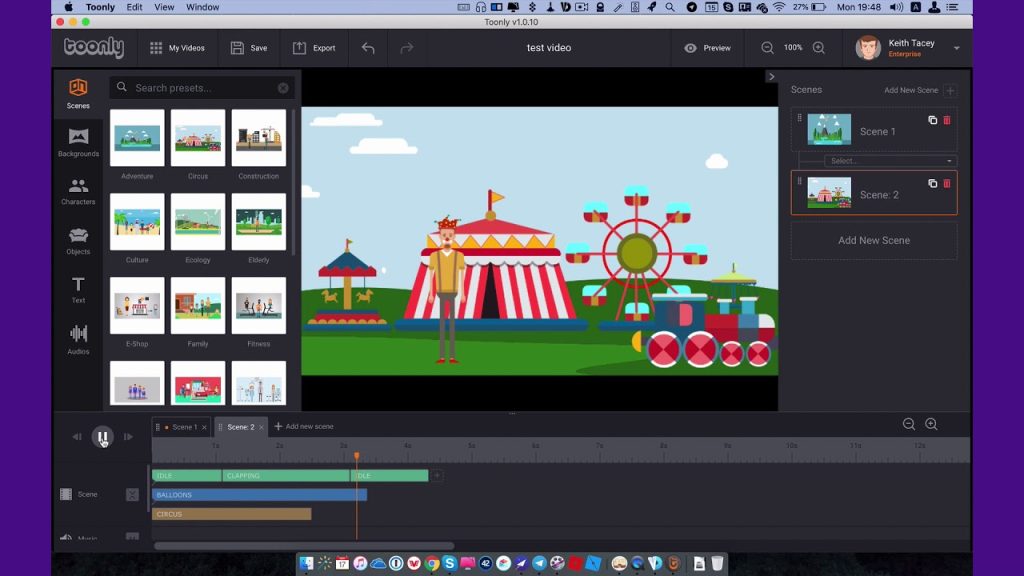In today’s digital age, engaging content is key to capturing an audience’s attention. Toonly emerges as a powerful tool for creating animated videos that are not only professional but also easy to produce. Designed for individuals and businesses alike, Toonly provides a seamless way to craft eye-catching animations without requiring technical expertise.
What is Toonly?
Toonly is a user-friendly animation software that enables users to create animated explainer videos. Whether you’re a marketer, educator, or content creator, Toonly’s intuitive drag-and-drop interface makes it accessible for everyone.
Key Features of Toonly
1. Easy-to-Use Interface
Toonly eliminates the complexity of animation with its drag-and-drop functionality, allowing users to create videos effortlessly.
2. Customizable Characters and Scenes
The software offers a library of characters, props, and backgrounds that can be tailored to fit your specific needs.
3. Built-In Voiceover and Music Options
Toonly lets you record voiceovers directly within the platform and includes a repository of background music tracks to enhance your videos.
4. One-Time Payment
Unlike many other tools, Toonly offers a one-time payment option for lifetime access, ensuring no recurring monthly fees.
5. Compatibility with Multiple Platforms
Export your videos in various formats, making them suitable for platforms like YouTube, social media, or presentations.
How Toonly Works
- Choose a Template: Start by selecting a pre-designed template or building your animation from scratch.
- Add Characters and Props: Drag and drop elements from the library to create your scenes.
- Record Voiceovers: Use the built-in voiceover feature to narrate your video.
- Insert Background Music: Enhance your video with music from Toonly’s repository.
- Export Your Video: Save your project in your desired format and resolution.
Benefits of Using Toonly
- Cost-Effective: One-time payment ensures long-term savings compared to subscription-based tools.
- Time-Saving: Quickly create professional videos without needing animation skills.
- Engaging Content: Animated videos are more likely to grab and retain viewer attention.
- Versatile Applications: Ideal for marketing campaigns, educational content, and social media promotions.
Drawbacks of Toonly
While Toonly offers numerous advantages, it does have some limitations:
- Limited Customization: Advanced users may find the customization options restrictive.
- No Free Version: While affordable, Toonly doesn’t offer a free version for users to try before purchasing.
- Requires Creativity: Although easy to use, creating impactful videos still depends on the user’s creativity.
FAQs About Toonly
1. What is Toonly used for?
Toonly is used to create animated explainer videos for marketing, education, and content creation.
2. How much does Toonly cost?
Toonly offers a one-time payment option of $60 for lifetime access, with no monthly fees.
3. Does Toonly require animation skills?
No, Toonly is designed for users with no prior animation experience. Its drag-and-drop interface makes it simple to use.
4. Can I add voiceovers in Toonly?
Yes, Toonly includes a built-in voiceover recording feature for narrating your videos.
5. Is Toonly suitable for professional use?
Absolutely! Toonly’s features and output quality make it suitable for businesses, educators, and professional content creators.
Conclusion
Toonly stands out as a cost-effective and user-friendly solution for creating animated videos. With its intuitive design, built-in voiceover and music options, and one-time payment model, it caters to a wide range of users, from beginners to professionals.
Whether you’re looking to enhance your marketing efforts, simplify educational content, or create engaging YouTube videos, Toonly offers the tools you need to bring your ideas to life.
Let Toonly transform your storytelling with animations that captivate and inspire.